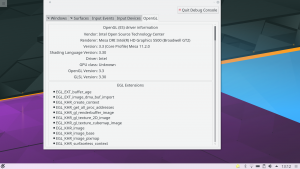Last week I concentrated most of my development work on screenshot support through spectacle in a KWin Wayland session. Now I am happy to announce that we merged support for capturing a screenshot of a window with the help of an external application like spectacle.
To explain why this is a great achievement we first need to look at X11. On X11 taking a screenshot of a window is easy. It’s part of the X protocol to read the pixmap data of the root window and you get the position and size of each window. Thus one is able to cut out the window and have it as a screenshot. That’s the most simple variant to do it, spectacle and previously ksnapshot do it differently. More on that later on.
This is the way to screenshot the active window. If one wants to screenshot any window the user needs to select it. Also for that the X protocol contains everything one needs: grab the mouse cursor, get the click and query the x window tree to figure out which window got clicked. Afterwards screenshot it the same way as explained.
For bringing that to Wayland we see some “problems”. Wayland is designed in a sane and secure way matching the security requirements of 2016 and not the security requirements of the 1980s. An application taking a screenshot of another window or of the complete system is nowadays not acceptable any more. And there is no built in way to take a screenshot – neither of fullscreen nor of a window.
And even if there were, it wouldn’t help much. Information about other windows are not available. One cannot get the information of which is the active window or what is the window under the current mouse position. Also an application is not able to grab the mouse and get the click anywhere on the screen. Mouse is always only available on the current window.
So overall quite some obstacles to take a screenshot and we see that it will need support from the Wayland compositor:
- Selection of the window
- Taking the screenshot
- Communication protocol with the application
Luckily KWin is partially already prepared for it. Even on X11 KWin provides a screenshot functionally to spectacle. A few years ago we wanted to have something better than the standard X screenshots. We wanted to have a window completely taken without overlapping windows and the decoration with the shadows included. Shadows are in case of KWin rendered by the compositor and not part of the X windows. So in order to screenshot it needed support from the compositor, just like on Wayland.
Unfortunately we didn’t think of something like “a successor for X11” back then and designed the interaction more in a way suited for KSnapshot than for not X. We used a DBus API which passed the window id of the window to screenshot as argument and as a result sent an XPixmap to ksnapshot.
Overall not suited for Wayland, but a very good starting point as we already have the screenshot functionality available. So what we needed is a an X free DBus protocol and a way to select the window from within KWin.
Just like spectacle also KWin has a functionality to select a window through mouse interaction: the kill window functionality triggered through Ctrl+Alt+Escape. So far this functionality was only available for X11 and X11 windows, we were not able to do the same on Wayland.
For taking the screenshot I wondered whether we could use this functionality in a more generic way: a feature to interactively select a window. This required a slight refactoring. Of course the X11 way to select a window doesn’t help much, but the ideas we have there. The X11 specific code got moved into the X11-standalone Platform plugin and is now invoked through the internal Platform API. It doesn’t directly kill the window any more, but only returns the window which got selected.
A similar interaction code got added for Wayland and now the kill window functionality can be triggered on both X11 and Wayland and can kill both X11 and Wayland windows.

Now all we needed was making this functionality aware to the screenshot functionality. And with that we could trigger an interactive way to trigger a screenshot. This keeps the user in control of the process: the user is informed that a screenshot is being taken and informed how to cancel this. This addresses the security concerns we had for taking screenshots. By making the user perform an explicit action we know that the user agreed to taking the screenshot.
Now all that was needed is adjusting spectacle. Spectacle is a rather new and modern application which had multiple windowing systems in mind when the implementation started. So far I had not done any work on spectacle and the code base was new to me. Nevertheless in about an hour I had the screenshot selection working:
Not everything is supported though. Fullscreen or screen area screenshots are not yet supported. But given that the primary problem is solved now, this will also be addressed soonish.
If you like the work we are doing for Wayland consider participating in our end of year fundraiser.