This is a guest post by my Google Summer of Code student Arthur Arlt.
=-=-=-=-=
Powered by Blogilo

From the land of wobbly windows
This is a guest post by my Google Summer of Code student Arthur Arlt.
=-=-=-=-=
Powered by Blogilo
In the KDE Plasma Workspaces 4.7 we introduce new Compositing backends/modes in our Compositor. Lately I noticed that there is some misunderstanding on what are the differences between the modes, why we wrote new code and what is the best mode for whom (at least one distribution did it wrong in their first packaging approach). With this blog post I hope to shed light on the various modes.
OpenGL vendor string: Advanced Micro Devices, Inc. OpenGL renderer string: Mesa DRI R600 (RV710 954F) 20090101 TCL DRI2 OpenGL version string: 2.1 Mesa 7.10.2 OpenGL shading language version string: 1.20 Driver: R600C GPU class: R700 OpenGL version: 2.1 GLSL version: 1.20 Mesa version: 7.10.2 X server version: 1.10.1 Linux kernel version: 2.6.38 Direct rendering: yes Requires strict binding: no GLSL shaders: yes Texture NPOT support: yes
And for OpenGL ES:
OpenGL vendor string: X.Org OpenGL renderer string: Gallium 0.4 on AMD RV710 OpenGL version string: OpenGL ES 2.0 Mesa 7.10.2 OpenGL shading language version string: OpenGL ES GLSL ES 1.0.16 Driver: R600G GPU class: R700 OpenGL version: 2.0 GLSL version: 1.0.16 Mesa version: 7.10.2 X server version: 1.10.1 Linux kernel version: 2.6.38 Direct rendering: yes Requires strict binding: yes GLSL shaders: yes Texture NPOT support: yesTo distinguish OpenGL 1 from OpenGL 2 backend there is one debug message related to "KWin::ShaderManager::initShaders". There should be three messages for valid - then OpenGL 2 is used or at least one message on failure, then OpenGL 1 is used. Recognizing XRender is even more difficult. In case that we face issues for debugging we will add more precise debug messages. Personally I test which backend is used by using functionality tests: the Cube Effect requires at least OpenGL and the Sphere and Cylinder effects require at least OpenGL 2.
Why a new Backend?
There are several reasons why I started to work on the OpenGL 2/OpenGL ES 2.0 backend. First of all we wanted to have support for everything which is nowadays known as Plasma Active, but also Wayland is very important on the longer term. Currently Wayland requires an EGL backend, so having support for EGL is a prerequisite. Last but not least to give our users the best possible performance and user experience. The programmable pipeline is a way nicer API to write GL code and especially the ES code can benefit users as it throws out all the legacy code and state tracking, which is rather complex in OpenGL and should ensure better drivers.=-=-=-=-=
Powered by Blogilo
With the first Beta for KDE Plasma Workspaces 4.7 out of the door it is time to look back what we achieved in the last half year for the KDE Plasma Compositor and Window Manager. Personally I think this will become a very great release with hughe improvements for our users. The best about it is, that users should not even notice that anything changed at all. Almost everything we did is under the hood improving performance, stability and rendering.
=-=-=-=-=
Powered by Blogilo
This week there was an interesting, but too heated discussion on kde-devel about the feature or bug of dragging windows from any empty space. I don’t want to comment on the topic as I participated in the discussion and by that are biased and this is post is not about the feature but more about what we can derive from such discussions.
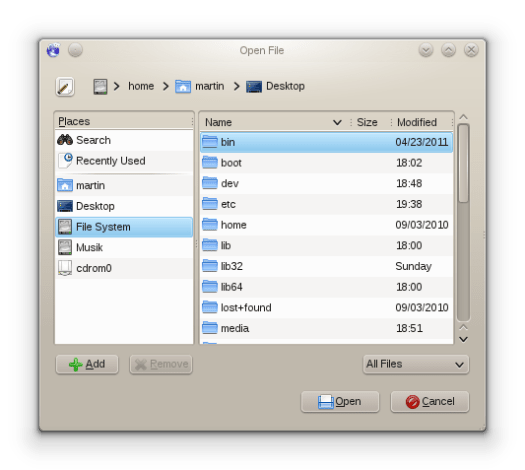

Rationale: This hint is intended to replace the MOTIF hints. One of the objections to the MOTIF hints is that they are a purely visual description of the window decoration. By describing the function of the window, the Window Manager can apply consistent decoration and behavior to windows of the same type. Possible examples of behavior include keeping dock/panels on top or allowing pinnable menus / toolbars to only be hidden when another window has focus (NextStep style).
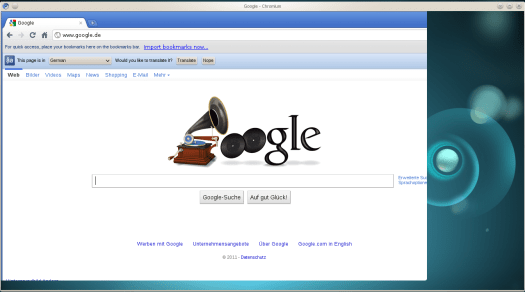
=-=-=-=-=
Powered by Blogilo
Wer die OpenSource Medien gestern oder heute verfolgt hat, dürfte ja schon mitbekommen haben, dass Nokia Qt 5 für nächstes Jahr angekündigt hat. Das hat natürlich auch Auswirkungen auf KDE. Um die Neuerungen von Qt 5 verwenden zu können, müssen wir gegen die neue Version linken, wodurch unsere KDE Platform eine binär inkompatible Änderung erhält. Die Folge davon ist recht logisch: KDE Plattform 5.
=-=-=-=-=
Powered by Blogilo
KWin has been known as a rock-solid window manager in the KDE 3.5 times. I was wondering how the situation is nowadays with focus no longer on window managing but on compositing. Currently we are experiencing a major problem in combination of Intel/Mesa drivers with either fullscreen flash videos or OpenGL screensavers. Since the release of Kubuntu Natty we receive two to three new duplicates each day. In case you are experiencing this issue: do not report! Neither to us, nor to Mesa nor to (K)Ubuntu. It is a known issue and Upstream is working on a fix! As a workaround, do not use Flash to watch Youtube videos and do not use OpenGL screensavers. The issue is the most often reported bug against KWin of all time, now.
=-=-=-=-=
Powered by Blogilo
Über Jahre hinweg hat die freie Software Gemeinschaft gepredigt, dass freie Software proprietärer Software überlegen ist, da die Bugtracker offen sind. Jeder Nutzer kann sich an der Weiterentwicklung freier Software beteiligen und mithelfen sie zu verbessern indem er Fehlerberichte einsendet. Ja die Entwickler freier Software nehmen sogar Wünsche an und warten nur darauf alles zu implementieren, was ein Nutzer als Wunsch äußert.
=-=-=-=-=
Powered by Blogilo
Now with the GSoC application timeline ended, I feel like blogging about some more ideas what I want to see in KWin in our next releases, but are not enough for a GSoC. Nevertheless most of it is in the scope that it can also be handled by new developers. But some parts have to be done by KWin/Plasma developers.
I would like to be able to properly test the window manager so that we don’t see regressions. Testing a window manager is non-trivial as it requires interaction with X11. My idea is to load KWin in a Xephyr environment and execute tests written in JavaScript and using KWin’s scripting interface. Having such a test environment would allow to properly define tests for all window manager functionality and ensure the regression free transition towards Wayland.