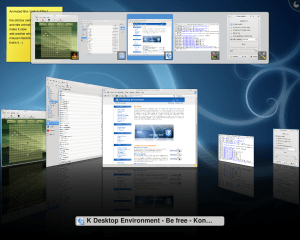Disclaimer: Ich drücke in diesem Post meine persönliche Meinung aus. Ich spreche weder für das KDE Projekt, noch für das Kubuntu Projekt, noch für das Ubuntuusers Projekt oder iregendein anderes Projekt mit dem ich in Verbindung gebracht werden könnte. Des weiteren bin ich in keinster Weise mit dem Kubuntu Projekt involviert. D.h. ich bin weder über irgendwelche Entscheidungen informiert gewesen, noch habe ich an ihnen mitgewirkt. Der Post ist alleine von meiner Arbeit als Supporter im uu-Forum motiviert und ich möchte hier nicht den Status der KDE 4 diskutieren. Der Status (Bugs und Feature Completeness) ist allgemein bekannt und es wurde bereits genug darüber diskutiert und auch von Seiten des KDE Projekts argumentiert.
Ich habe lange darüber nachgedacht, ob ich den Post überhaupt schreiben will und bin nun doch zum Entschluss gekommen, ihn zu schreiben.
Mit geht es heute mal um die Situation Kubuntu 8.10/KDE 4 und die Anwender. Ich bin ja Supporter im KDE Forum von Ubuntuusers und bekomme somit jeden neuen Thread mit. Und ich muss sagen, seit dem Release macht es eigentlich keinen Spaß mehr. Es tummelt sich von Beschwerden gegenüber KDE. Als Entwickler, der auch zu KDE 4.1 beigesteuert hat, ist es natürlich nicht schön, so etwas zu lesen. Immerhin opfere ich meine Freizeit für das Projekt, versuche den Anwendern eine bessere User Experience zu geben und man liest nur schlechtes. Ich bring jetzt einfach mal ein paar Beispiele:
- “Ist ein schlechter Witz oder!!” […] “Sowas als Final zu vermarkten ist im grunde eine Frechheit, wenn ich in meiner Branche so einen Müll abliefern würde, dann gute Nacht, ich habe den Eindruck man wird von Canonical etwas veräppelt – hab ich nen dicken Hals – sorry das musste jetzt mal raus!!”
- “nach dem Update auf Kubuntu 8.10 bin ich richtig erschrocken. Dass KDE 4 immer noch so unfertig ist hätte ich ehrlich gesagt nicht vermutet”
- “aber ist die noch Alpha oder Beta ???”
- “Funktioniert überhaupt etwas in diesem Release?”
Ist jetzt nur eine kleine Auswahl und ich habe mich gerade beim Suchen immer auf den ersten Thread Post beschränkt. Man sieht hier meiner Meinung nach zwei Sachen:
- Die Anwender haben offensichtlich das Upgrade gemacht ohne sich im Klaren zu sein, dass KDE 4 noch nicht ausgereift ist
- Die Anwender haben ein extrem hohes Anspruchdenken
Zum ersten Punkt. Es gibt im Adept Manager keine direkte und einfache Möglichkeit das Upgrade zu starten. Man muss Adept mit einem zusätzlichen Flag starten, um das Upgrade machen zu können. Dies wurde eingebaut, damit eben niemand aus Versehen auf Kubuntu 8.10 aktualisiert und zu KDE 4 gezwungen wird. Es ist also davon auszugehen, dass ein Anwender, der herausfindet wie man das Upgrade startet auch weiß, dass KDE 4 installiert wird, dass er weiß, was es bedeutet KDE 4 zu nutzen und dass er KDE 4 nutzen will. Nur um dieses weiter sicherzustellen hat Kubuntu natürlich auch weitere Informationen veröffentlicht:
This Intrepid release lives up to its name by including many changes, but there are some features that are not yet available in KDE 4. If you would rather stay with what you know then remember that Kubuntu 8.04 is still fully supported, see KDE3-KDE4Migration and Is KDE 4.1 for you? for more information on deciding. You can try it first with the Kubuntu Intrepid Live CD to see for yourself whether or not it really is “for you”.
(Quelle: Kubuntu 8.10 Refreshes the Desktop)
Nun gut, dies ist auf Englisch. Nicht jeder kann Englisch. Also schauen wir mal in die Ankündigung auf Ubuntuusers:
Achtung: Kubuntu 8.10 enthält ausschließlich KDE 4.1 und einige noch nicht portierte Anwendungen aus KDE 3.5. Dies bedeutet insbesondere, dass der neue Desktop zum Einsatz kommt. Ein Downgrade auf KDE 3.5 ist nicht möglich! Wer noch nicht auf KDE 4 wechseln möchte, sollte daher bei “Hardy Heron” bleiben. Nach Auslauf des Supports für KDE 3 im Oktober 2009 wird eine Upgrademöglichkeit auf Kubuntu 9.10 bestehen.
(Quelle: Intrepid Ibex 8.10 – Der “Unerschrockene Steinbock” ist da)
Wem das noch nicht reicht. Es gibt ja auch noch die Anleitung, wie man ein Upgrade macht:
Achtung! Es erfolgt ein Update auf KDE 4.1 und KDE 3.5 wird bis auf einige noch nicht portierte Programme entfernt. Insbesondere wird es nur noch den neuen Desktop geben. Wer noch nicht auf KDE 4 updaten will, soll bitte auf das Update auf Intrepid verzichten.
(Quelle: Upgrade auf Intrepid)
Nun frage ich mich: kann man von einem Anwender verlangen, dass er so etwas liest? Ich meine ja. Immerhin aktualisiert er das Betriebssystem. Niemand würde einfach so auf Windows Vista oder Mac OS X Leopard aktualisieren ohne vorher zu schauen was sich geändert hat. Ist es zuviel verlangt, zu sagen man soll bei Hardy bleiben? Immerhin hat Hardy als LTS Release (nicht KDE) drei Jahre Support. Also Kernel, X-Server etc. werden noch bis April 2011 unterstützt, KDE 3.5 immerhin bis Oktober 2009. Schaut man wieder auf Microsoft, so sieht man doch noch sehr viele Leute mit Windows XP arbeiten, ist noch sehr verbreitet und das ist, wenn ich mich richtig erinnere von 2002. Ist es da wirklich zu viel verlangt, zu sagen man soll eine halbe Jahr alte, noch unterstützte, Linux Version beibehalten? Lenny wird ja auch nicht gerade aktuell sein.
Womit wir beim Anspruchdenken der User wären. Anscheinend erwarten viele User, dass sie neue Software in Top Qualität bekommen. Natürlich, wenn Microsoft veröffentlicht, dann heißt es: “Warte auf das erste Service Pack – vorher ist das nicht benutzbar”. Warum herrscht dann bei Kubuntu solch ein Anspruchdenken? War es weil KDE seit 3.5 im Stillstand war? Keine neuen Features, dafür hohe Stabilität? Hat sich die Linux User Basis so schon verändert, dass es nun User gibt, die nicht mehr das alte Prinzip von “Release early, release often” verstehen?
Schauen wir uns doch mal die Optionen an, die Kubuntu meiner Meinung nach hatte:
- Nur KDE 3 ausliefern: Nun ja, das hätte bedeutet, dass man auf KDE 3.5 weitere 18 Monate Support gegeben hätte. Ist das überhaupt noch möglich? KDE entwickelt aktiv nur noch KDE 4. Wer soll die Bugs beheben, wenn nicht die KDE Entwickler? Kubuntu hat nicht die Manpower alleine die Bugs zu beheben. Außerdem würde Kubuntu damit alle User verjagen, die KDE 4 wollen. Dazu gehören auch einige KDE Entwickler. Diese an andere Distributionen zu verlieren, wäre bestimmt nicht gut für das Projekt, da KDE Entwickler eher mal einen distributionsspezifischen Bug zurückmelden.
- KDE 3 zusätzlich zu KDE 4 in Universe: Das hätte bedeutet, dass es auf KDE 3 keinen Support gegeben hätte. Wenn ich mir anschaue, wie viele Leute immer noch nicht verstanden haben, dass Kubuntu 8.04 kein LTS ist, dann wäre dies sicherlich auch schwer zu kommunizieren gewesen. Außerdem war das gleichzeitige Ausliefern von KDE 3 und KDE 4 in Hardy mehr als suboptimal. Hätte man das ganze nun umgedreht, wäre es bestimmt nicht besser geworden. Ja ich weiß, dass openSuSE in 11.1 sowohl KDE 3 als auch 4 ausliefern wird. OpenSuSE hat es in dem Punkt aber etwas einfacher. KDE 3 liegt klassisch im /opt/kde Verzeichnis und KDE 4 lieft ganz normal in /usr. Die Systeme behindern sich also nicht. Eigentlich sollte sogar beide KDE Versionen parallel in /usr zu verwenden sein. Das hat aber keine Distribution bisher ausprobiert und dass Kubuntu nicht den großen Feldtest macht, ist auch verständlich.
- Nur KDE 4: Die Option, die Kubuntu auch gewählt hat. Meiner Meinung nach die richtige. KDE 4 ist aktiv entwickelt. Alle größeren Distributionen (außgenommen Debian Lenny) sind oder steigen darauf um. Der Zeitpunkt nach einer LTS ist auch ideal. Hier wird keine so hohe Stabilität erwartet (man denke an Edgy) und es ist einfacher zu experimentieren. KDE 3.5 ist über 7.10 und 8.04 immer noch unterstützt. Die User, die wollen, können umsteigen, die User, die nicht wollen, können ihr 3.5 weiterbenutzen. Eigentlich ideal…
Natürlich kann man auch einige Fehler und Probleme von Canonical/Kubuntu kritisieren. So auf jeden Fall die komplett fehlerhafte Übersetzung oder die Last-Minute Änderung des Bluetooth Stacks. Aber das hat ja nichts mit KDE zu tun. Insgesamt bin ich froh, dass wir jetzt KDE 4 in Kubuntu haben und ich hoffe, dass sich auch die Anwender damit zufriedener werden oder bei Hardy bleiben. Weiterhin möchte ich diese Nachrichten im Forum nicht mehr lesen, sonst werde ich nächste Woche den Support einstellen bis sich die Wogen geglättet haben und mich wichtigeren Dingen wie meinem Studium zuwenden.